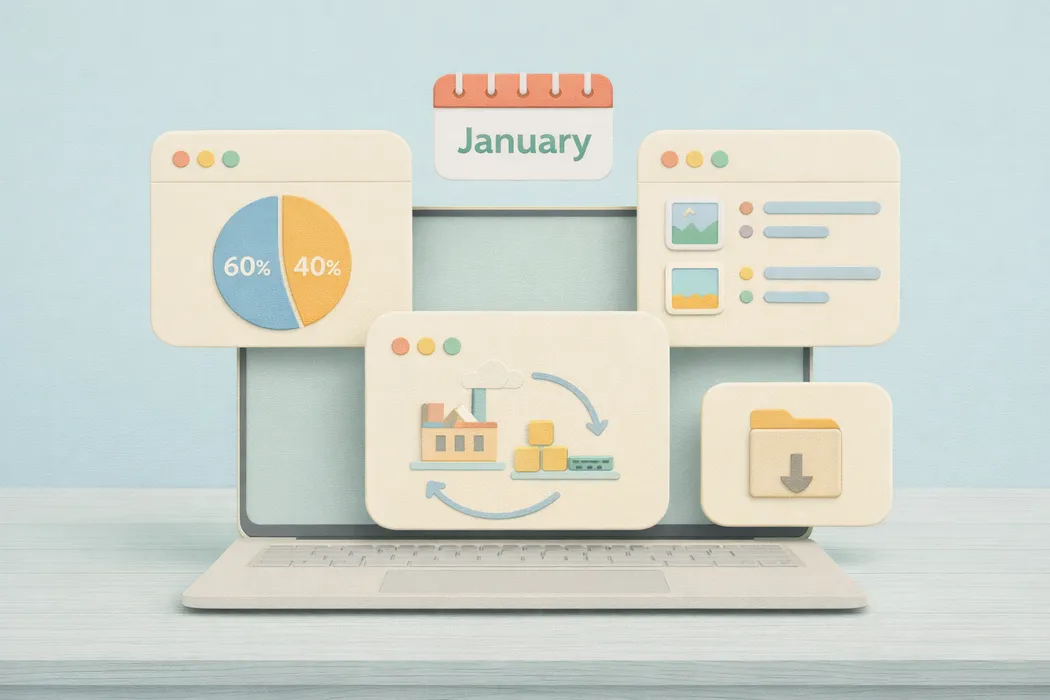This September we’ve launched Shopify integration, completely revamped our API, added bulk product component editing, and several useful features for data management.
Shopify Integration
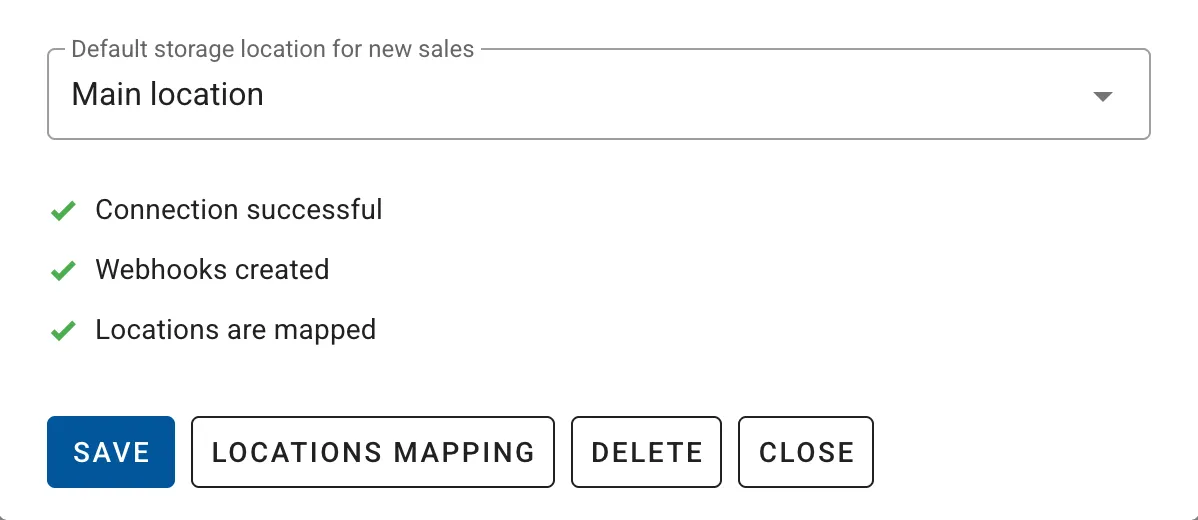
Controlata now integrates with Shopify. Customer orders are automatically imported from Shopify into Controlata, while inventory levels sync from Controlata back to Shopify.
When you produce goods and update inventory in Controlata, your Shopify store instantly reflects the current stock levels. This ensures accurate inventory across both systems and prevents overselling.
Detailed setup instructions are available in the help center.
Enhanced API

We’ve significantly expanded our API capabilities. Full CRUD operations (create, read, update, delete) are now available for orders, customers, and products.
The API enables you to integrate Controlata with your internal systems, automate data imports from other sources, or build custom tools for managing your production data.
Complete API documentation is available in the help center.
Improved Material and Product Import
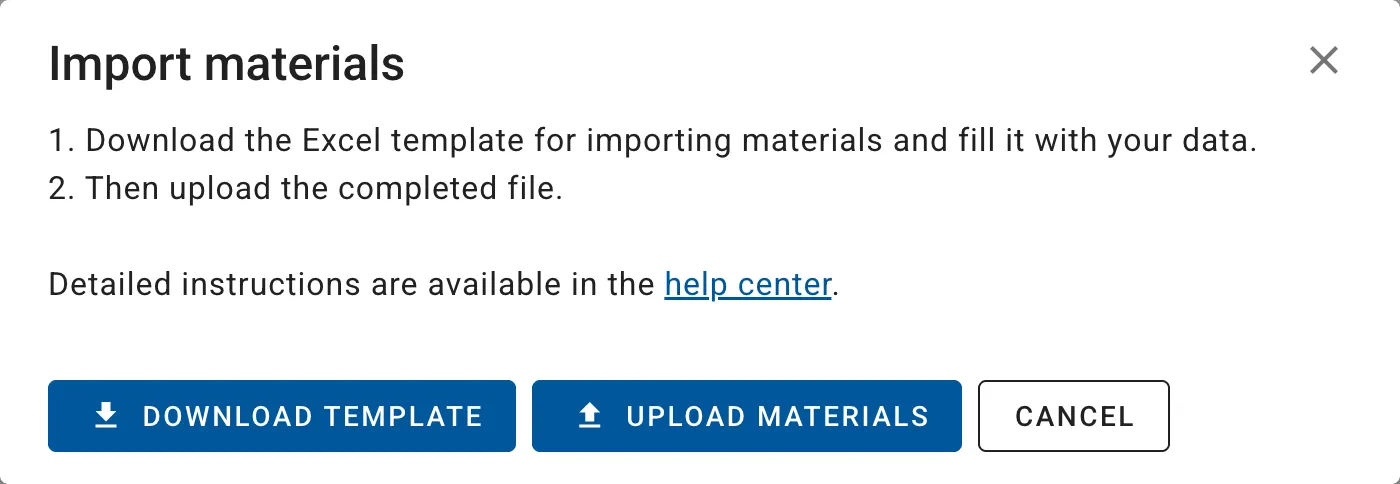
We’ve completely redesigned the import process for materials and products. Import now works through a dedicated Excel template — no more saving files as CSV.
The key improvement: you can now import not just lists of materials and products, but also product components. Prepare your complete product structures with their components in Excel and upload everything to Controlata.
Bulk Component Editing
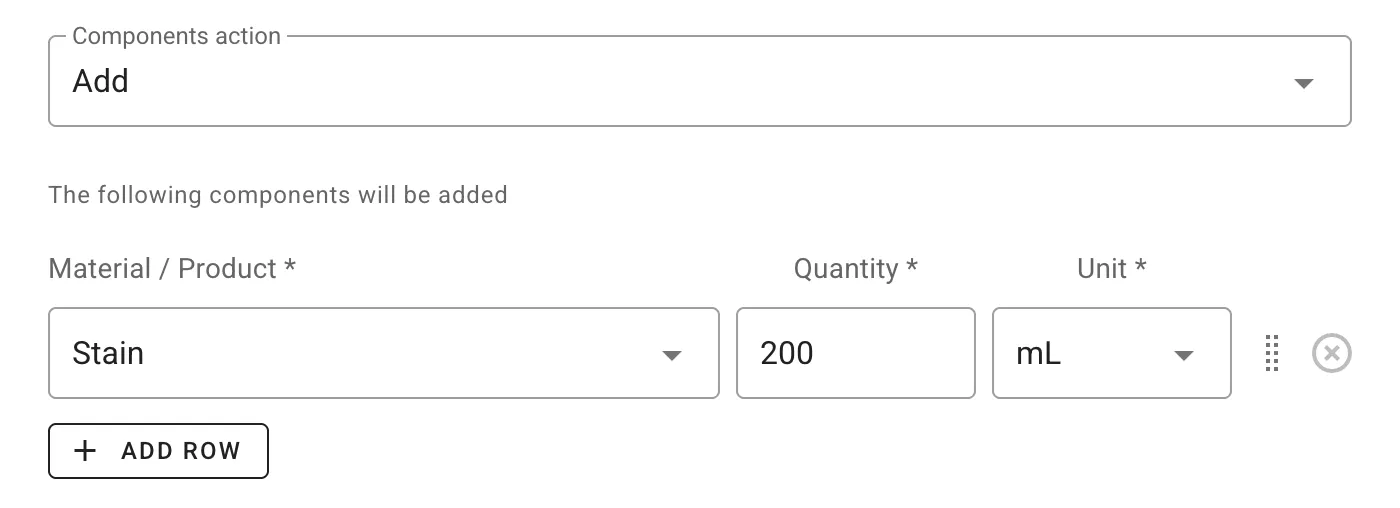
We’ve added bulk component editing functionality. Select multiple products with checkboxes and add or remove materials, products, or resources from their bills of materials in just a couple of clicks.
This significantly speeds up workflows when you need to make identical changes across multiple product components. Previously, you had to edit each product individually.
Edit via Excel
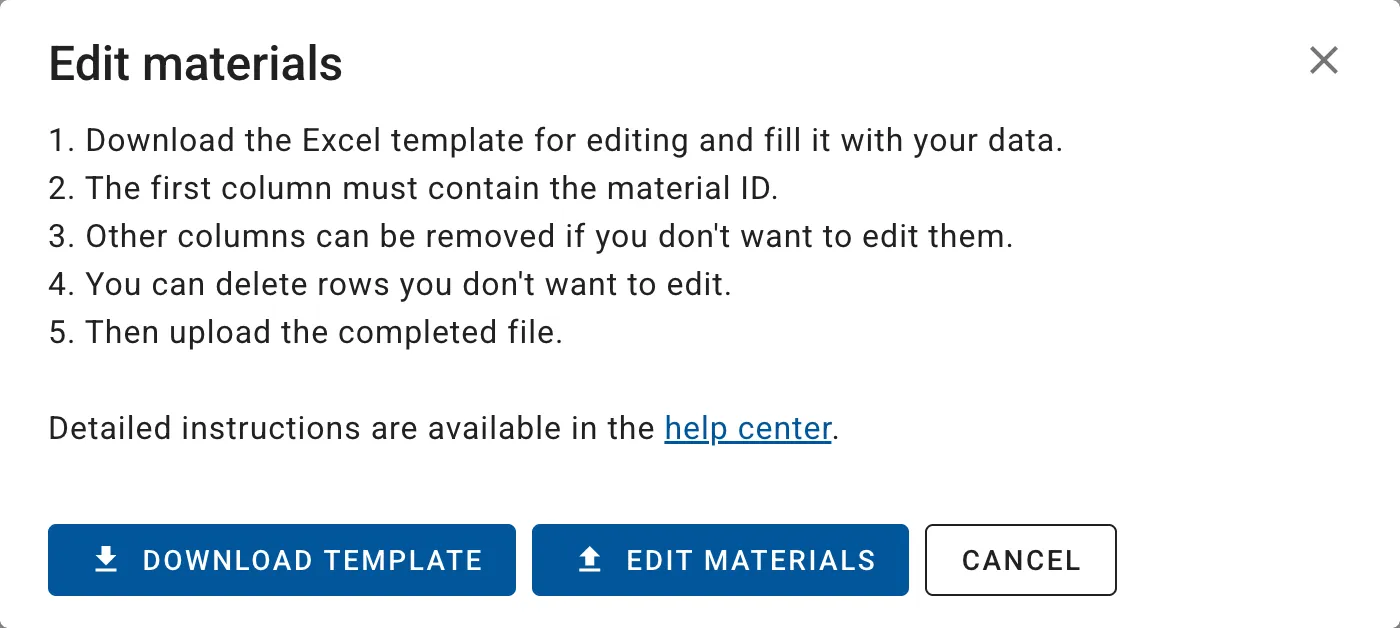
You can now download your material or product list to Excel, make changes, and upload the updated spreadsheet back into the system.
This is convenient for bulk updates to names, SKUs, categories, or other product parameters. Work in the familiar Excel environment and sync changes back to Controlata with one click.
Calculator in Number Fields
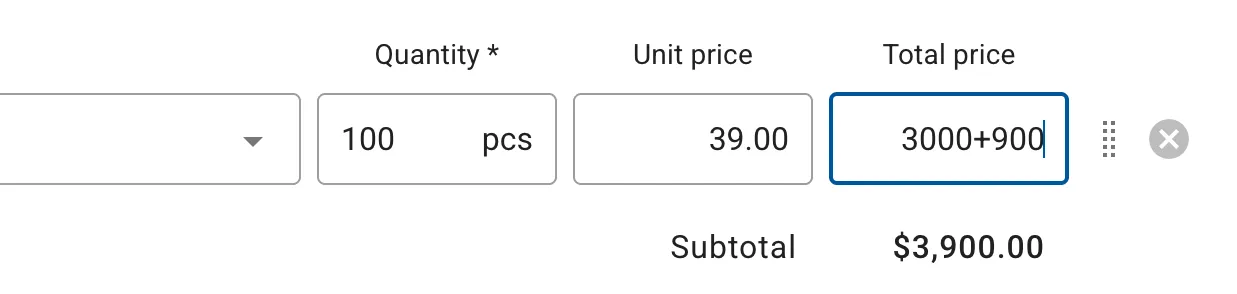
All number fields now include a built-in calculator. Enter a mathematical expression like 100+50 or 200*1.2, press Enter, and the system automatically calculates the result.
A simple but handy improvement for daily operations.
Missing Something?
We’re all ears! If there’s a feature you need, submit your idea in our ideas portal. Ideas with strong community support have the best chance of making it onto our roadmap and into future releases.